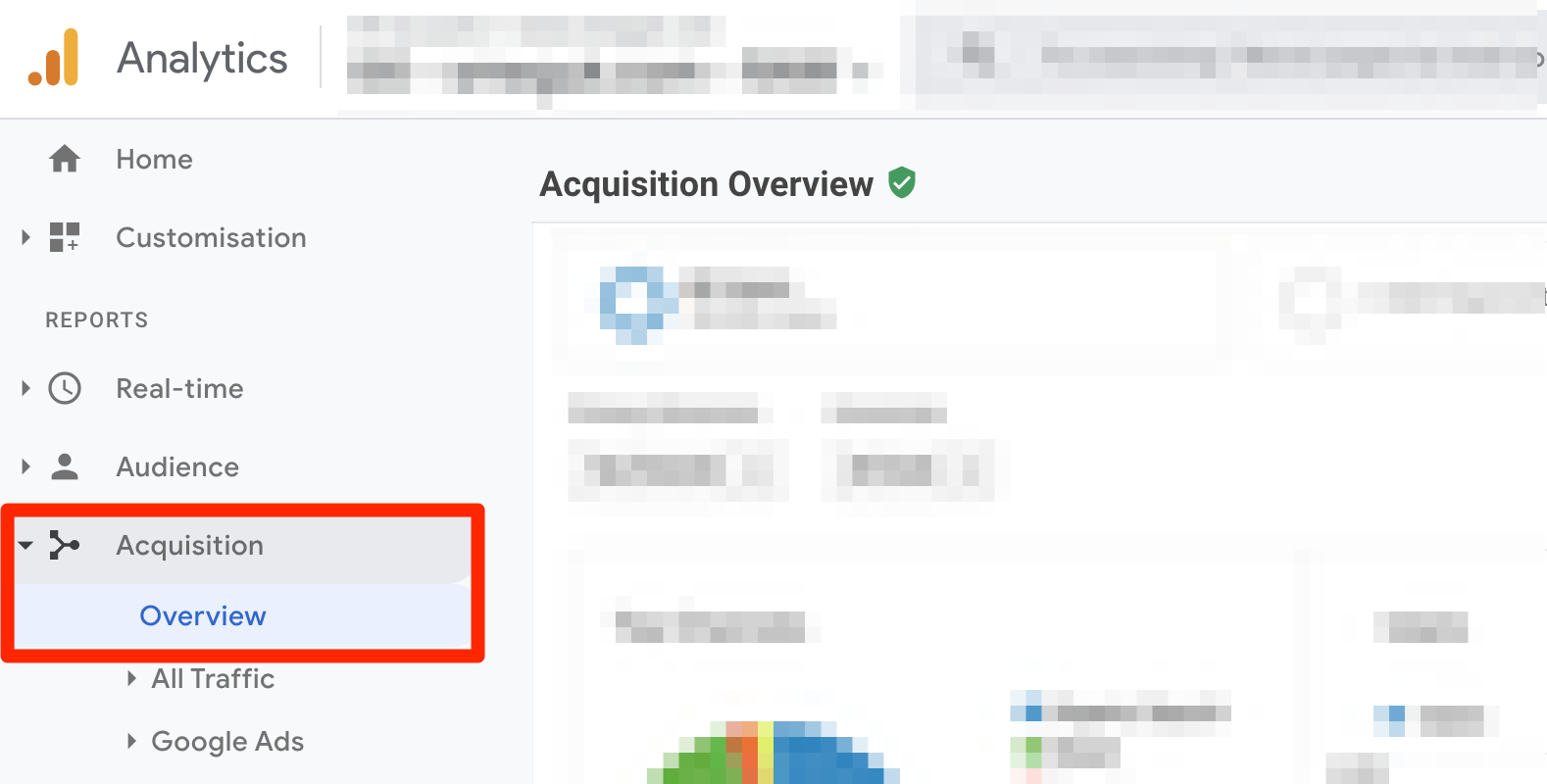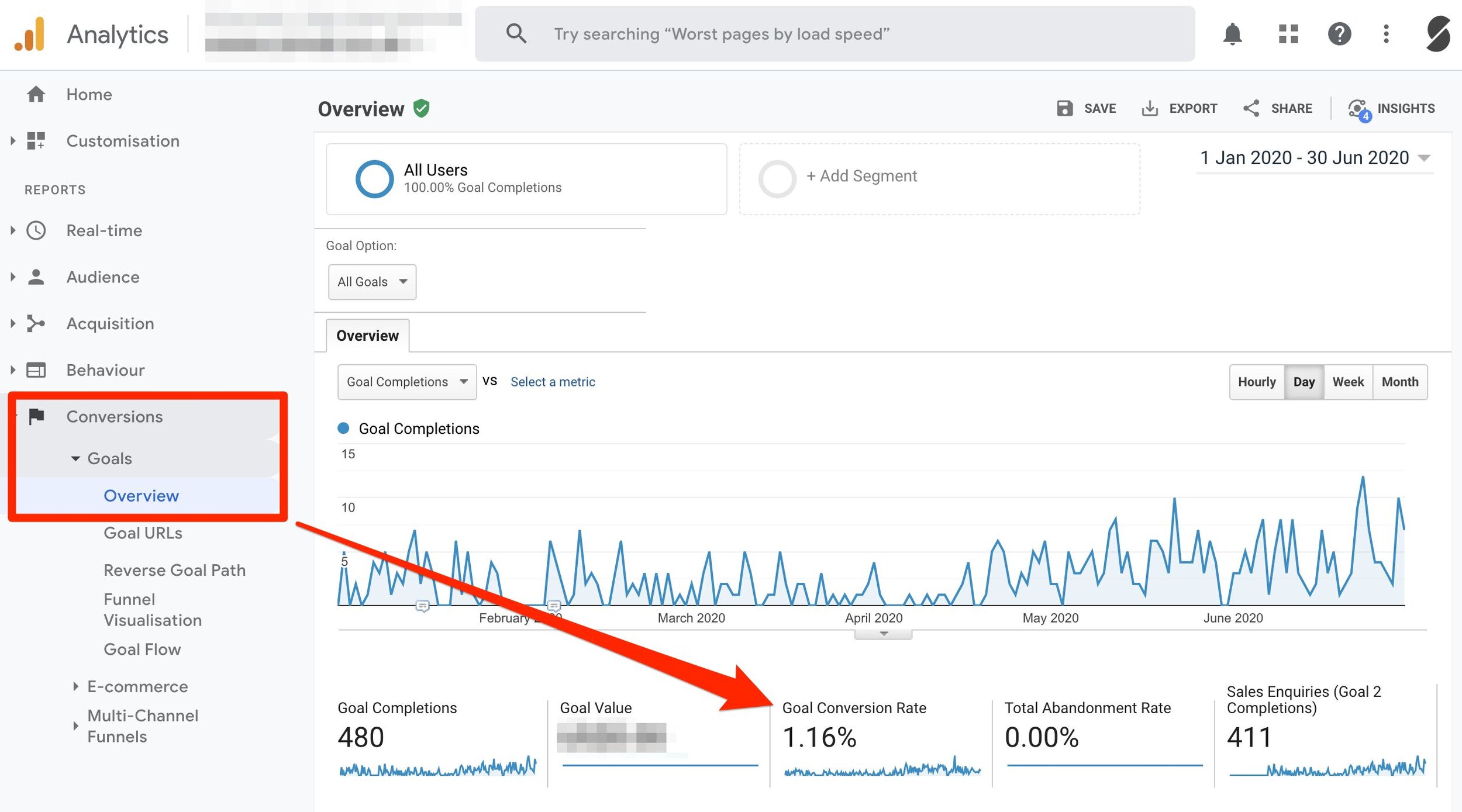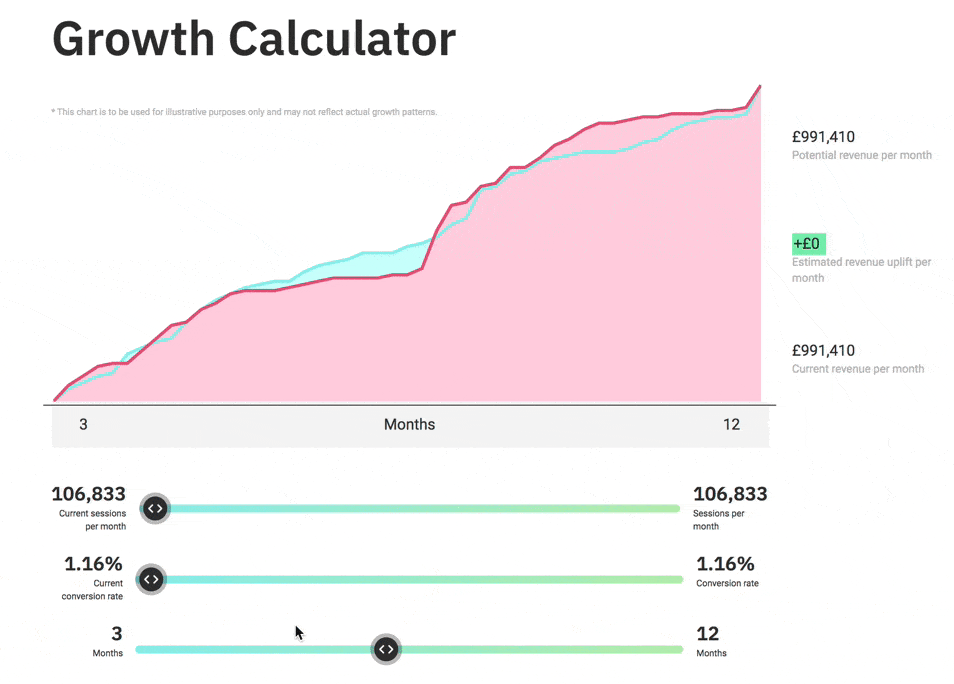How To Use Our Digital Marketing ROI Calculator
So you're ready to start taking your digital marketing even more seriously. The trouble is, you just do not know how to actually plan your KPIs. Everything feels like you're just doing, or guessing, or being sold on a result... any result!
Cue our digital marketing ROI calculator to do all the heavy lifting for you. And I'll show you step-by-step how to set your goals in this post.
Just last week I was mentoring a coaching business. I was walking her through our process, from defining her customer avatar, to crafting her captivating message, and through to actually mapping out her marketing funnel.
This lady was switched on, and it's only when I got to the numbers part that she said, "you know, Alex, you're the first person to really simplify this enough so that I absolutely get what I need to do". As proud as I was, I couldn't believe that this is an afterthought for many small and medium sized businesses.
Imagine investing in something (or someone) that cannot clearly break down how they're going to transform your business and achieve your goal.
Well here's a dirty little secret.
Most businesses that we speak to have absolutely no idea what their actual goal is, and how they are going to achieve it.When we developed our digital marketing ROI calculator, it was to help our internal teams to calculate goals for our clients and to work with them to plan their futures. That's our job. Not to be great at SEO, PPC, or building end-to-end marketing funnels, but to do them purposefully so that they deliver an outcome that you can plan for.
So without getting into the background of what metrics to measure and why (you can see that here), I'm going to jump right in to show you how to use our digital marketing ROI calculator to create super-focused goals and achievable objectives for your business.
Digital Marketing ROI Calculator
1. Benchmark your key numbers
This part often catches people out, but it's so important.
You must know some key numbers:
Number of website visitors [Sessions]
Goal conversion rate % [Visitor-to-Lead]
Average Order Value (AOV)
*Conversion rate % [Lead-to-Sale]
* Optional for B2B businesses or those businesses that require a quote or proposal to be accepted. Ecommerce businesses only need to complete the first three.Let's take a brief look at each one:
Number of website visitors [Sessions]
Open Google Analytics (GA), or whatever your chosen analytics package is. For this example, we'll be using GA since it's the most widely used, but you'll find that most packages operate very similarly.
It's important to note a couple of things at this stage...
If you're relatively new to digital, or want to keep things super simple, you can take the total and keep things real simple. This is particularly useful if you aren't investing into many channels. Our digital marketing ROI calculator is adaptable to your needs.
You can do that easily from the 'Home' screen, and by selecting a date range of 6-12 months, then logging the total number of sessions as seen below:
Take the total number of sessions and divide by the number of months in your date range.
In this case, it's 641,000 sessions / 6 months = 106,833 sessions per month
The second way of doing this is to segment by channel. This way, you can focus on setting goals for each channel and for each investment you're making into your business.
That way, if you're focusing on Organic sessions, your results won't be skewed by your later-down-the-road decision to drive loads of traffic through paid advertising.
Here's how you do it...
First off, navigate to 'Acquisition > Overview' to give yourself a view of all visits to your website, and the channels delivering those visitors:
Again, you want to choose a date range of between 6-12 months ideally. This is so that you smooth out any high/low months and give yourself the most accurate average that you possibly can:
Now we can see our dates, you want to sort by 'Sessions'. You can click the option for sessions under the 'Acquisition' part of the table as seen below.
Take the channel you're interested in setting goals for, and apply the same math. In this example we'll take Organic Traffic for our SEO goals.
Total sessions (by channel) divided by the number of months in your chosen date range.
In the case of Organic Traffic, that's 535,529 sessions / 6 months = 89,255 sessions on average per month from our Organic efforts.
Take whichever number (total or channel specific) suits you, and note it down.
Goal conversion rate % [Visitor-to-Lead]
Alright, next up, we want to know how many of our visitors convert into leads.
Note: if you're an ecommerce store, scroll down to the next section where I've highlighted the location of your conversion rate % in green.
Now, you may not be tracking these through Analytics, in which case we'll have to use a couple of hacks to get us started.
If you are tracking goals, then ideally you want to be measuring, again, either all goals or one specific goal.
Again, if you're starting out I would focus on all goals and then to go into detail on each goal individually as you become more comfortable.
To get your goal conversion rate %, head to 'Conversions > Goals > Overview' in the menu options as follows:
Then scan your eyes across and you'll see your goal conversion rate. In this case it's 1.16% for our client.
If you DON'T have goals - shame on you. Only kidding, but we'll have to do this the old fashioned way...
The first option is to go with a LOW percentage so that you shoot for worst case. Anything above this will be a pleasant surprise rather than a nasty shock. Then, set goals and tracking up properly, and begin to benchmark so that you can replace with the more accurate figure at a later date.
The second option is to go back through your leads and manually count the results. If your website contact form goes straight to your inbox, then you can search for these and count them up.
Let's say that you counted 150 emails, and your traffic was 12,000, your goal conversion rate % would be number of leads divided by total sessions, multiplied by 100.
In this case, it would be 150 / 12,000 = 0.0125 x 100 = 1.25%
With both options, your first project objective should be to actually set up proper goal tracking. If you're following our OSKAR digital marketing framework, this would be your first Key Action & Result (KAR).
Average Order Value (AOV)
OK, we're almost there.
Next up, you'll need your 'Average Order Value', also known as 'Average Transaction Value'.
To get this figure as an e-commerce store, all you have to do is navigate to 'Conversions > E-commerce > Overview' and find the overall number reported.
Note: for e-commerce stores, I've marked the answer to the last section in the green box. This is your e-commerce conversion rate, which you should use for your calculations.
In this instance, we can see that the Average Order Value for this client is £585.
For non-ecommerce businesses that drive leads through a website that must be nurtured further, it's a little more tricky.
But, the formula is universal and yes, everybody has an AOV (unless you haven't sold anything)...
Take your total gross revenue over the same period, and divide this by the number of transactions/sales you've made.
If you sold £100,000 of services, and issued 50 invoices during this period, your calculation would look like this:
£100,000 (total gross revenue) / 50 (invoices issued) = £2,000 AOV
Note, in Xero, this is available from the 'Accounting > Executive Summary' option under 'Income'. However, you'll need to manually add up each monthly average and then divide again by the number of months.
Conversion rate % [Lead-to-Sale]
Ok, if you're ecommerce, skip this part.
If you generate leads, then read on 😎
In order to account for the generally accepted fact that you won't close 100% of all leads, you'll need to include your close rate, or conversion rate % from lead-to-sale.
This can be a correctly measured figure, if you keep track of it (which you should), OR you can answer this slightly-cheating-but-it's-OK-for-now question:
How many new customers would you expect to close if you sent out 10 proposals?
The answer to this question might be something like 4. If you sent out 10 proposals, you'd hope to come away with 4 new customers. Awesome!
Therefore your answer to this question would be 4/10, multiplied by 100 = 40%
Boom, you did it.
Let's recap on our example figures:
Number of website visitors [Sessions] = 106,833
Goal conversion rate % [Visitor-to-Lead] = 1.16%
Average Order Value (AOV) = £2,000
*Conversion rate % [Lead-to-Sale] = 40%
2. Fill in your details
Woop - it's time to fire up our digital marketing ROI calculator to start punching in some numbers and to set some goals 💪
Select from the options presented:
Growth Calculator for digital marketing ROI
Once you've navigated to the input screen, you'll need to punch in those numbers that you worked so hard to collect...
Simply add them in order like this:
Digital Marketing ROI inputs
The next screen will ask you to input some details if you want to reveal your report.
(See, lead generation in action!)
And of course you will want to reveal your report, because...
You'll now get to interact and preview all kinds of amazing models:
Digital Marketing ROI Calculator
Like, what would happen if you successfully increase your traffic or conversion rate, or both?
You can view it right in front of you without having to mess around with boring spreadsheets!At the bottom of your report, you will see a summary of your results, including the specific objectives that you need to achieve in order to meet your goals.
ROI Report
3. Take action
See those highlighted bits?
They're telling you that if you were to achieve a +13% increase in sessions and a +9% increase in goal conversion rate %, you could expect to add another £2,700,167 on to your top line.
Now, of course we are using averages here, so this assumes that you'll still close at 40%, and that your AOV will remain at £2,000.
But nonetheless, this gives you specific objectives that keep you focused on your revenue goal. And research has shown that you are 2x to 3x more likely to stick to your goals if you make a specific plan for when, where, and how you will perform the behaviour.
Combine this with our powerful OSKAR framework, and you'll be smashing through barriers in no time at all.
OSKAR Framework
That means you're effectively much more likely to achieve your goal now that you know exactly what to aim for.
It means you can invest more wisely, and realistically. You're not going to add £2.7m to your top line without investing. How else do you propose to add 27,689 new visitors per month?
It means you can create more accountability. No more garbage reports that, let's be honest, you never really care about anyway. This is SUPER clear - how much progress are you making towards your goal of +9% conversion rate?
It means that you can adjust. If your traffic efforts are stalling, then boost your conversion rate higher and see if you can move the needle that way.
And let's be really clear. With the huge impact made by Covid-19, we all need to make better use of our marketing budgets.
So what are you waiting for, head over to our Growth Calculator now and start calculating your digital marketing ROI 🙌 . Alternatively, book a call in with one of our experts and we'll do all of the heavy lifting for you, so that you can get on with what you do best.