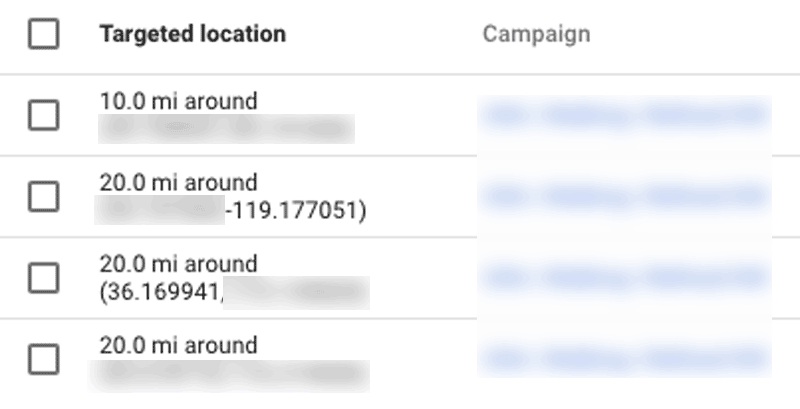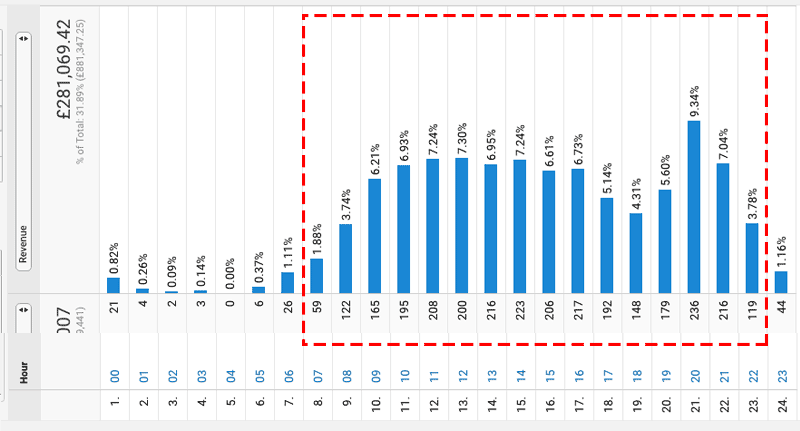7 Ways to Save Money on Google Ads
Find out how to save money on Google Ads right now, decreasing your ad spend while still improving your campaign performance!
But first, take heed and listen to this cautionary tale for the modern PPC marketer or SME business owner using Google Ads (formerly Google AdWords) in 2020:
Beware Google’s “Auto” features!
It can be tempting to run your ads as quickly as possible, but Google AdWords Express is not the answer, and Google’s suggested keyword lists are dangerous. In 2016, Google received over 79 billion dollars in online advertising revenue. That’s 79 billion dollars from worldwide clicks on paid search ads. Your campaigns contributed to that.
But how much of it was needless spend?
A campaign made using Google AdWords Express is always going to cost you more than it needs to. The same is true of a rushed campaign, where you have not given proper thought to your settings. Even if you think you’ve got a handle on your campaign settings, there could be room for improvement. Don’t let Google choose how much you want to spend on clicks.
To start reducing your spending, our top PPC specialists at Zest Digital have rounded up the top tips on how to save money with Google Ads.
Contents
1. Define Your PPC Goals (Leads, Sales, Traffic, Awareness)
Your goal is your starting point. This is true of pretty much any marketing activity, and Google Ads is no exception.
If you don’t know what you want to achieve from your campaign, it is going to be unfocused and perform poorly. Your high spend is a symptom of this.S
imilarly, you can’t have everything. Choose from Leads, Sales, Traffic, or Awareness and create a campaign optimised for this.
To reduce your PPC spend: revisit your goal, then review your campaign settings to see if they can be optimised for it. With your goal in mind, use these tips to generate more ROI from your campaigns.
Related: Find out how to use our Digital Marketing ROI Calculator.
2. Plan out your Google Ads account structure in advance
Account structure best practices are vital and provide much more than just aesthetic benefits.
A well-organised structure helps you get a good quality score, which measures the user experience of your ads and how well they help a user find what they’re looking for.
A high-quality score (max 10) means you pay less for your clicks!
Although Google keeps it quiet, we believe that it also assigns each account with a quality score. This can’t be viewed, but the principles are same:
Get a bad quality score for your account and you may be flagged by Google as a spam account. Google may start limiting your ad impressions, meaning you'll have an even harder task getting results.
To spend less on PPC: always plan your account structure in advance to keep your quality scores high and costs per click down.
Case study:Optimising Latham’s Steel Security Doorsets’ AdWords campaign and the landing pages it linked to ensured the highest quality scores and conversions possible. This increased the visibility of—and traffic to—key shopping pages, leading to a 70% reduction in cost per conversion and a 480% return on advertising spend.
.
3. Steer clear of Google’s suggested keywords
If you’re overspending, it could be because you’re using Google’s suggested keywords.
These automatically generated keywords lack relevance and precision. You could also be missing out on hidden gems by not researching and inputting your own keywords.T
hirdly, it’s all too easy to add dozens of suggested keywords at once, which is another no-no, because the more keywords you add, the less relevant they are going to be to your ads.
All of this will lead to a negative impact on your quality score and the cost of your clicks.
To reduce your PPC cost: research the best keywords yourself and try to use no more than 5 per ad group. The search query report is a great source of keywords.
4. Never use only a single ad group- cardinal sin of Google Ads!
It’s all about relevance! The more seamless your campaign, the better it will perform, the higher its quality score, and the less you will pay per click.
If you’re paying out of your ear for clicks, you could have linked too many keywords to a single ad. This destroys the ad’s quality score - see above.
It’s an easy mistake to make, and Google doesn’t make this clear when walking you through ad creation.
A seamless campaign means choosing relevant keywords, linking to appropriate landing pages, and using precise ad copy to target your desired audience.
To reduce your PPC spend: create as many ad groups as you need to ensure specificity across your account.
5. Don’t enter billing details first (even if Google tries to makes you)
This one’s for the reader who’s yet to run any ads on Google's paid search platform.
If you enter your billing details during setup, there’s a chance you could start spending money without realising it.
Google will ask you to enter these details early on but hold off until the rest of your settings are finalised.
To reduce your PPC spend: avoid accidental spend by adding your billing details as the last thing you do before making your ads live.
"We have been using Zest Digital for the past five years and they have successfully helped to grow my businesses through their vast knowledge and expertise.” – Alex Latham, Latham’s Steel Security Doorsets
6. Review your location settings
If you’re wondering how to spend less on Google Ads, it could be because your budget is disappearing. One reason for this is you might have forgotten or failed to select the correct location for your ads.
Adwords Location Targeting
You can also include/exclude locations for custom targeting. Just want to advertise in the UK? No problem! Targeting is an incredibly powerful way to test the viability and desire for your product or service, and to reach new audiences to increase your market share.
In advanced Location Settings, select “Target people in my location” to prevent searches from other countries (or outside your targeted locations) from triggering your ad.
To reduce your PPC spend: make sure your ads are set to show only where you want them to be seen.
7. Create an ad schedule
If your ads perform better at some times and worse at others, optimise your campaign settings to reflect this.
You can easily schedule your ads to not show at times when your audience is likely to be less interested. This might include weekends for B2B or early morning for B2C, when people are arriving at their work and aren't looking to piss their boss off by looking at what theme park to book. This will improve your click through rate, increase quality, and reduce the cost to you.
To get an idea of when your most valuable periods are, you need to look over a decent period of time - at least 90 days but more if possible to balance out seasonality and other inconsistent dips or peaks. I've photoshopped a screenshot from Analytics to show you what this might look like as a graph:
Google Analytics Time of Day Report
As you can see, most of the action in this example is quite consistent over the course of the day, with peaks around lunchtime and after dinner.
To reduce your PPC spend: set your ads not to show at times when your audience is unresponsive and focus on spending more of your budget at peak times when your customers are more likely to take action.
Final word
Quality speaks for itself. A well-planned campaign with carefully segmented ad groups, handpicked keywords, and custom campaign settings might take a little longer to set up than AdWords Express, but look at the benefits.
If you want to keep your costs down with PPC, there’s no substitute for manually setting up your paid search campaigns yourself.
Most of us have given up believing in witches, and you’d be hard-pressed to meet a goblin these days (don’t ride the NS1 from Oxford to Witney on a Saturday night), but the cautionary tale still has its place.
Reducing your AdWord costs doesn’t mean losing out on traffic or enquiries.
Quite the opposite. Lowering your spend usually means you’ve done something to optimise your account, making it more relevant to your target audience.
How much budget are you wasting? If you're spending a minimum of £1,000 per month on your PPC campaign, we'll audit your account for free to advise you on how you can save. Perhaps it's time to speak with a certified Google AdWords partner about our PPC services.
You can book in a Strategy Call to discuss your project OR head over to our Growth Calculator to calculate your revenue growth potential and to discover the two key objectives that you need to achieve to send your revenue skywards.
About Zest Digital
We're and award-winning full service digital marketing agency based in Oxford, that excels in paid search engine marketing, social advertising, web design, and conversion rate optimisation.